2-17
记一次CPU负载过高的修复过程
记一次CPU负载过高的修复过程
- 自2.12日起服务器常常在几个小时后突然发生CPU负载过高(可以顶到100%),此时不论使用什么方式均不能登录服务器(SSH,WordPress均不行)重启后服务器恢复正常:
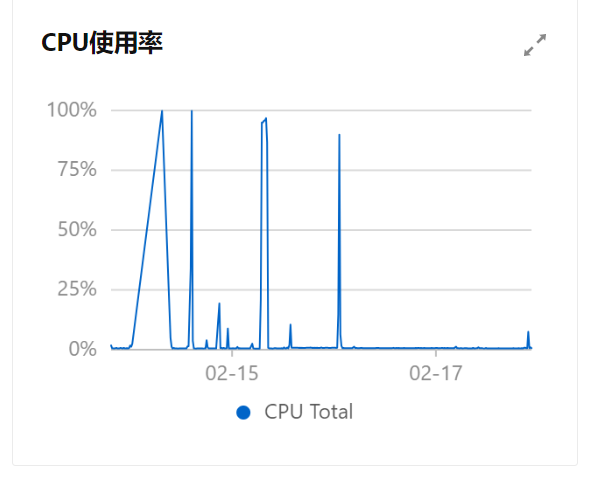
- 使用类似指令:
1 | |
寻找问题发现每次CPU负载升高时存在如下类似记录:
1 | |
又发现类似如下记录:
1 | |
怀疑snapd(应用包管理软件)消耗资源,故关闭snapd:
1 | |
- 2.16凌晨1:36再次发生问题,且记录中仍存在apt更新,故关闭apt每日更新:将etc/apt/apt.conf.d/20auto-upgrades中设置项均改为0
1 | |
关闭服务:
1 | |
- 经检查,直到本文写作之时,服务器CPU保持在2%使用以下,甚至内存也从80%消耗降低至56%
使用sshfs挂载,优化文件上传方式
1 | |
2-17
http://xsyangtuo.top/2-17.html